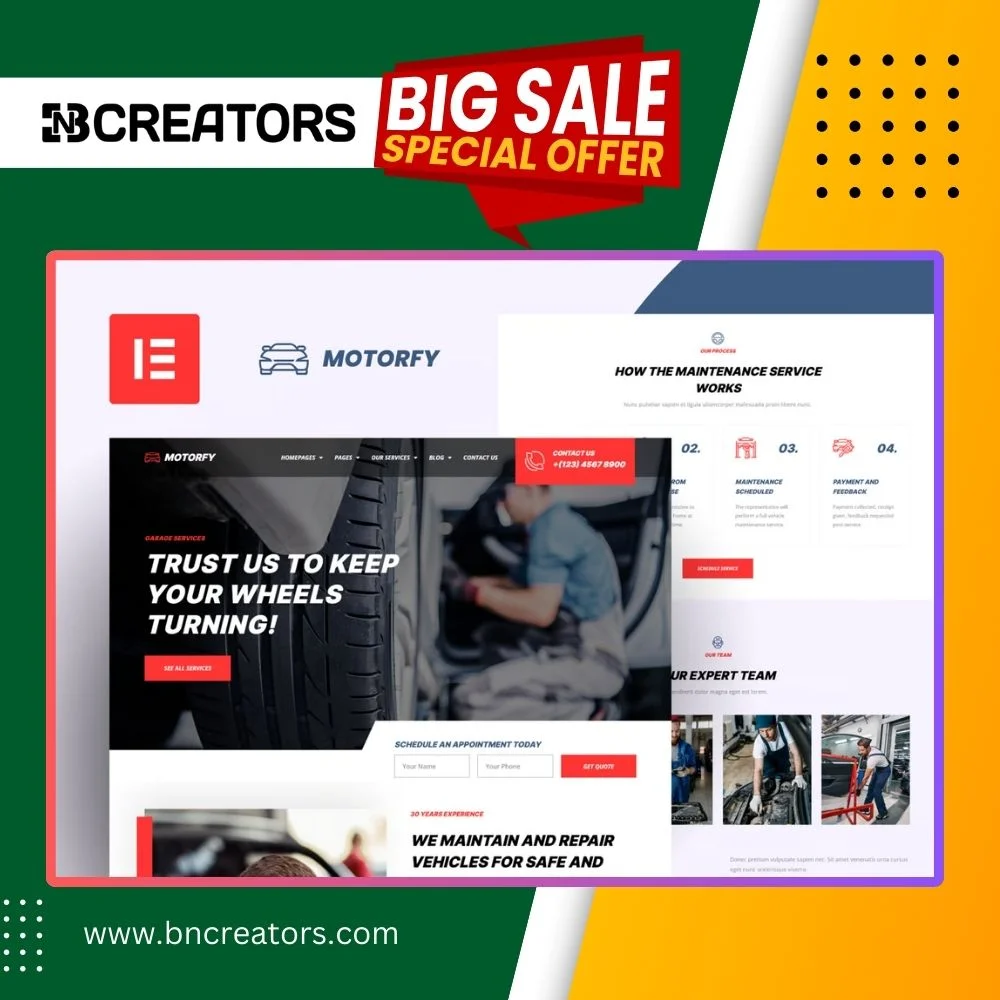Castify – Podcast Elementor Template Kit
Castify is a professionally designed Elementor Template Kit crafted specifically to promote podcast shows. Whether you’re an individual podcaster, a team, or a company, this kit is the perfect solution to elevate your podcasting brand. It’s suitable for comedians, storytellers, influencers, celebrities, radio networks, and more.
With its modern aesthetic, fully responsive design, and ease of customization, Castify offers a seamless experience for creating and managing a professional podcast website—without writing a single line of code.
Key Features
- No Elementor Pro Required: Build your website using free plugins.
- Modern & Clean Design: Eye-catching visuals to engage your audience.
- 16+ Ready-to-Use Templates: Comprehensive set of layouts for all your podcast needs.
- Fully Responsive: Works perfectly across all devices.
- Retina-Ready: Crisp visuals for high-resolution screens.
- Customizable: Easily modify styles, layouts, and colors to suit your brand.
- Cross-Browser Compatibility: Optimized for Chrome, Firefox, Safari, and Opera.
Included Templates
- Home
- Podcast
- About Us
- Authors
- FAQ
- Pricing
- Blog
- Single Post
- 404 Page
- Sponsors
- Contact
- Header
- Footer
- Offcanvas Menu
- MetForm Contact
- Global Theme Style
Required Plugins
- ElementsKit Lite
- Elementor – Header, Footer & Blocks
- MetForm
- Jeg Elementor Kit
How to Install the Template Kit
- Install and activate the Envato Elements plugin from Plugins > Add New in WordPress.
- Activate your subscription to access premium kits.
- To manually import the kit:
- Do not unzip the downloaded kit file.
- Go to Elements > Installed Kits, and click the Import Kit button.
- Ensure all required plugins are installed and activated by clicking the Install Requirements button.
- For best results, import templates one at a time.
How to Import MetForms and Content Blocks
- Import the MetForm and content block templates.
- Open the template where the form or content block appears.
- Right-click the page and open the Navigator. Locate the Carousel or MetForm widgets.
- For MetForms:
- Click New, leave it blank, and select Edit Form.
- Click the grey folder icon labeled Add Template.
- Navigate to the My Templates tab and select your imported MetForm template.
- Click Insert and make any desired customizations.
- Once satisfied, click Update.
Why Choose Castify?
Castify combines functionality with stunning design to create a unique online presence for your podcast. It provides all the tools needed to showcase episodes, attract sponsors, engage listeners, and grow your podcasting business.
Get started today and bring your podcasting vision to life with Castify!