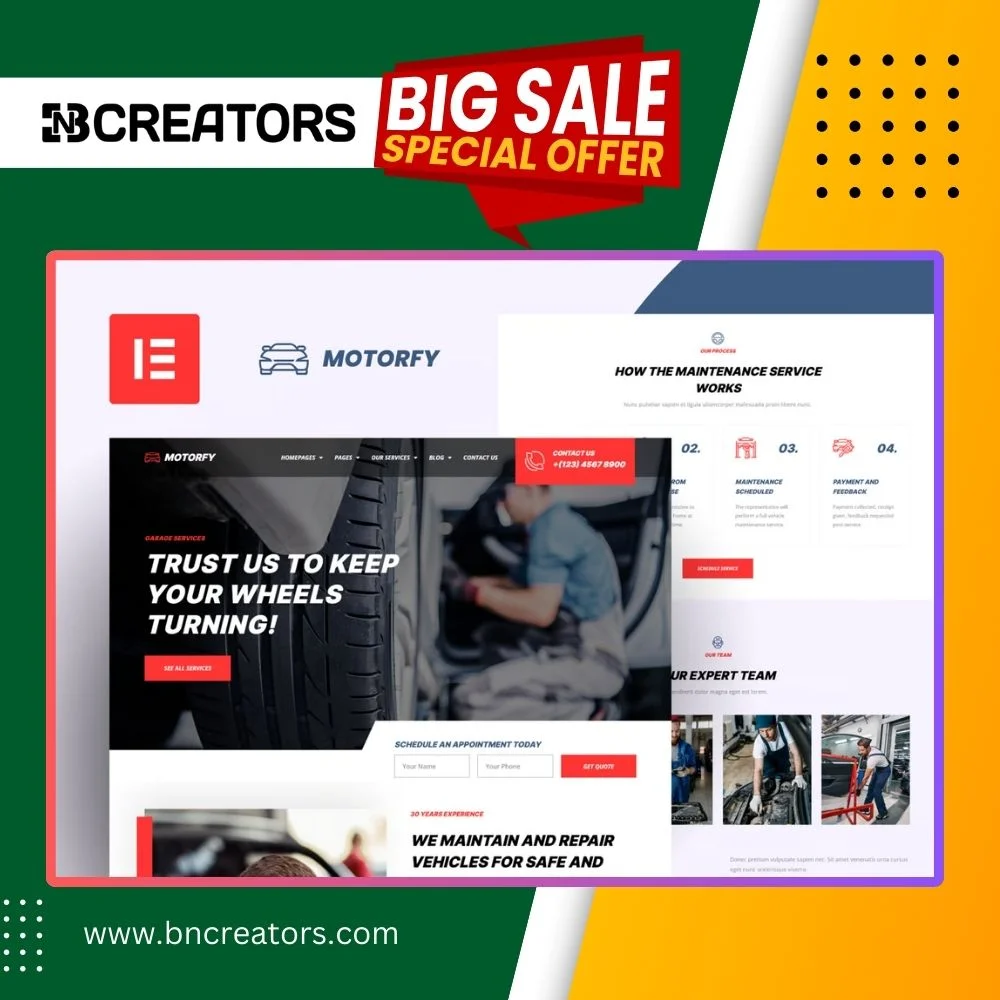Qcast Template Kit – For Audio Podcasts, Vlogs, and Multimedia Websites
Qcast is a sleek and modern Elementor-based template kit designed specifically for podcasters, vloggers, and multimedia content creators. This collection of beautiful layouts is optimized for easy use and customization, perfect for building a professional website for your audio podcast, vlog, or music content. Qcast ensures your content looks stunning on all devices and is fully responsive, offering a user-friendly experience with no coding knowledge required.
Key Features of Qcast Template Kit
- Audio Podcasting and Music Support: Built specifically for audio podcasts and music websites.
- No Coding Knowledge Required: Easy-to-use templates that don’t require any coding skills.
- One-Click Import: Set up your site quickly with a single click.
- Header & Footer Builder Included: Fully customizable header and footer layouts.
- Unique & Modern Style: Fresh, contemporary designs for a professional look.
- Clear and Clean Layout: Focus on your content with a minimalist layout.
- Cross-Browser Compatible: Supports all modern browsers, ensuring consistency across platforms.
- Post Widget: Easily display your posts in stylish layouts.
- Carousel Slide Box: Create interactive sliders with any content.
- Responsive and Retina Ready: Optimized for all screen sizes and devices.
- SEO Optimized: Designed with search engine best practices for better visibility.
- Compatible with Most WordPress Themes: Can be used with a variety of WordPress themes.
Required Plugins Included in Kit
- Elementor
- Themesflat Addons for Elementor
- MetForm
- ElementsKit Lite
- MP3 Audio Player by Sonaar
How to Use Template Kits
- Install Envato Elements Plugin
- Go to Plugins > Add New in WordPress, search for Envato Elements, and install it.
- Download and Upload Kit
- Download your kit (do not unzip it).
- Go to Elements > Installed Kits and click Upload Template Kit to import.
- Install Required Plugins
- Check for the orange banner and click Install Requirements to load any necessary plugins.
- Import Global Kit Styles
- First, import the Global Kit Styles to set up consistent color and typography.
- Import Templates
- Import templates one by one. These will be available under Templates > Saved Templates in Elementor.
- Create Pages and Edit with Elementor
- Go to Pages > Add New and select Edit with Elementor.
- Choose Elementor Full Width and hide the page title.
- Customize Header & Footer
- If you have Elementor Pro, you can edit the header and footer under Theme Builder.
How to Import MetForms
- Import MetForm Block
- Import the MetForm block templates first.
- Add the Form to Your Page
- After importing the page template, right-click to enable the Navigator and locate the Metform widget.
- Click Edit Form, create a new form, and customize it as needed.
- Insert and Update
- Choose the imported Metform template, insert it, and update the page.
How to Set Up Global Header & Footer
- Import Header & Footer Templates
- Go to Appearance > Header Footer and click Add New.
- Give the header a title and select “Display on Entire Site”, then click Publish.
- Use the gray folder icon to import the header template and click Update.
- Repeat for Footer
- Follow the same steps to import and update the footer template.
Important Notes for MP3 Player
- You will need to edit the MP3 playlists with your own podcast or music URLs.
- The MP3 Audio Player by Sonaar plugin supports self-hosted MP3 files when set to “Source = Media File”.
Benefits of Qcast
- Customizable: Easily tweak the layout, colors, and typography to suit your brand.
- User-Friendly: No need for coding knowledge?just drag and drop!
- Multimedia Optimized: Perfect for podcasts, music, and vlog content creators.
- Quick Setup: Get your website up and running with the one-click import feature.
- Mobile-Optimized: Ensures your site looks great on all screen sizes, from desktop to mobile.
- SEO-Friendly: Helps boost your content’s discoverability on search engines.
With Qcast, you’ll have a professional and engaging website for your audio podcast or multimedia content in no time!