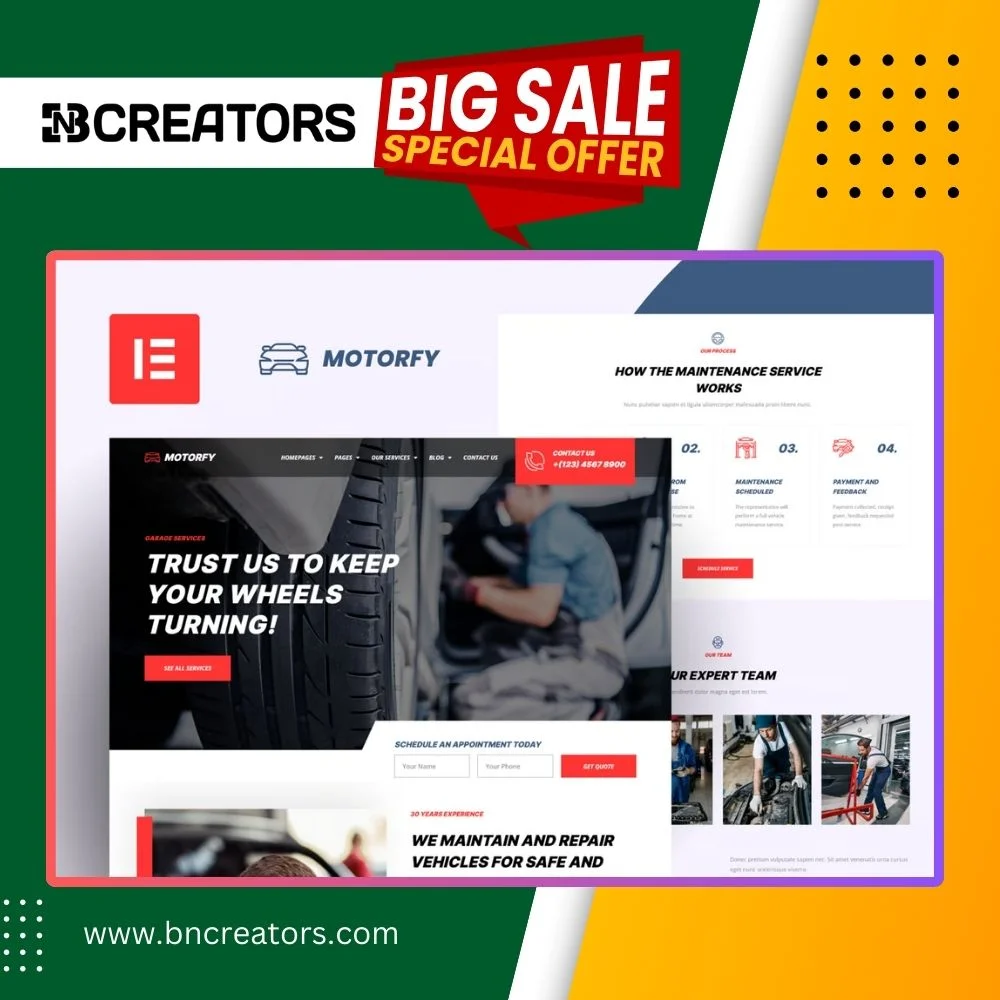Podkes – Audio Podcast Elementor Template Kit
Podkes is a modern and professional Elementor Template Kit tailored for creating a functional website for audio podcasts, podcasting networks, audio streaming services, radio stations, internet radio, or any related ventures. With its sleek design and user-friendly templates, you can effortlessly build a polished WordPress site without requiring coding skills.
Key Features
- No Elementor Pro Needed: Works seamlessly with free Elementor plugins.
- Modern Design: Clean and professional layouts for various podcast-related services.
- 15+ Pre-designed Templates: Build your site quickly with pre-crafted pages and elements.
- Fully Responsive & Retina Ready: Optimized for all devices and resolutions.
- Highly Customizable: Tailor fonts, colors, and layouts to your preferences.
- Cross-Browser Compatible: Functions perfectly on Chrome, Firefox, Safari, and Opera.
Included Templates
- Home
- About Us
- Podcast
- Podcast Detail
- Episode Detail
- Podcaster
- Blog
- Single Post
- Contact
- Tab – Podcast
- MetForm Contact
- 404 Page
- Header
- Footer
- Global Theme Style
Required Plugins
- DethemeKit for Elementor
- ElementsKit Lite
- Jeg Elementor Kit
- MetForm
How to Use Podkes Template Kit
- Install Necessary Plugins:
- Navigate to Plugins > Add New in WordPress.
- Install and activate the “Envato Elements” plugin (no subscription required).
- Import Template Kit:
- Download the kit file without unzipping it.
- Go to Elements > Installed Kits and click “Upload Template Kit.”
- Activate Required Plugins:
- Click “Install Requirements” to ensure all required plugins are active.
- Import Global Theme Styles before individual templates.
- Customize Templates:
- Import templates from Templates > Saved Templates.
- Use Elementor to edit pages and add your content.
- Setup MetForms:
- Import MetForm block templates.
- Edit forms using the Navigator in Elementor.
- Customize and update forms as needed.
- Header Setup:
- Go to Jeg Elementor Kit > Header Template.
- Add a new header and assign it to All Site.
- Use the My Templates tab to insert the header template.
Detailed Guide
For step-by-step instructions, visit the Envato Elements Guide.
Podkes Template Kit simplifies the process of building a professional podcasting website with ready-to-use templates, ensuring a smooth user experience and an aesthetically pleasing design. Ideal for podcasters, radio hosts, and streaming enthusiasts!