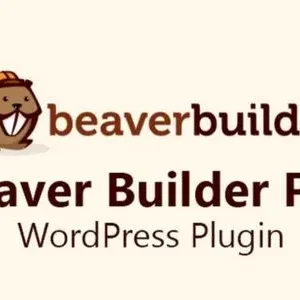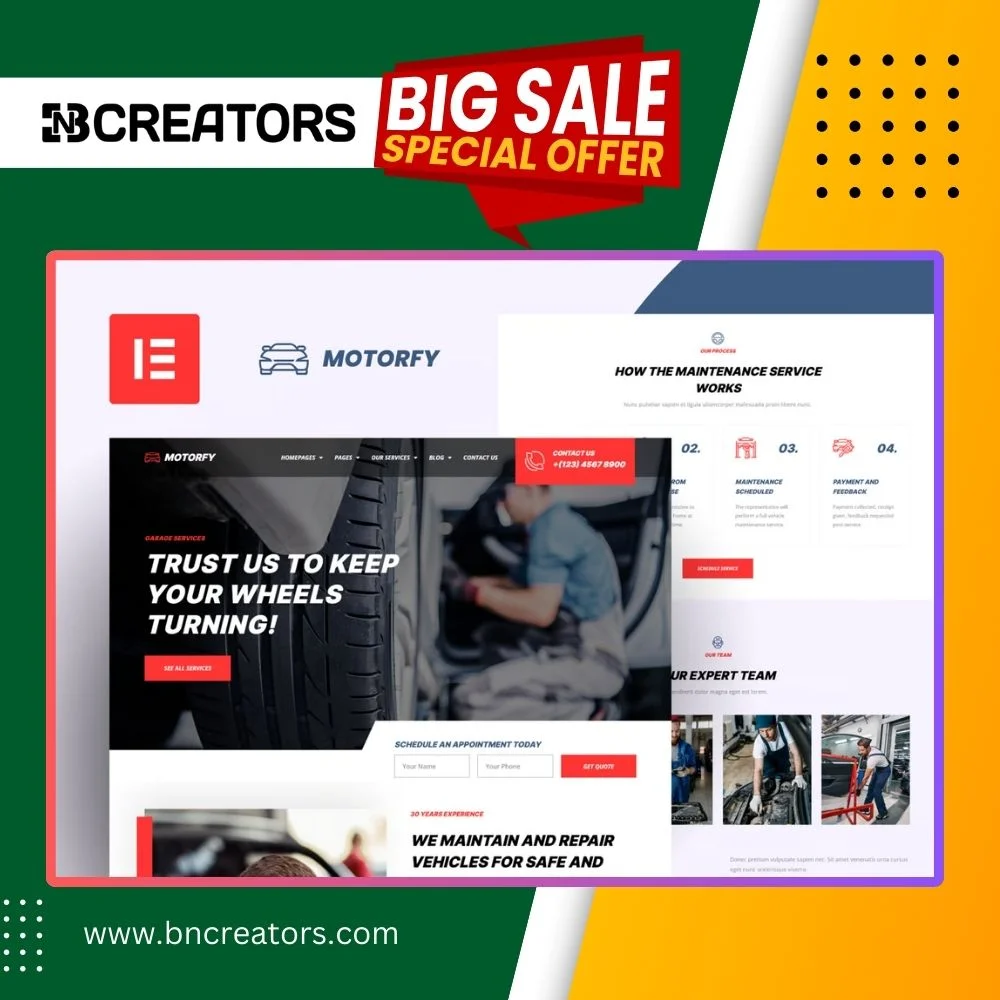PaintMyRide ? Car Painting & Auto Services Elementor Template Kit
PaintMyRide is a modern and clean Elementor Template Kit designed for creating professional websites for car painting, restoration, repair, modification, washing, auto detailing, and care services. This template offers a sleek, responsive design that is fully customizable using Elementor, with no coding required.
Key Features
- No-Code Customization
- Customize the website effortlessly using Elementor?s drag-and-drop builder, no coding needed.
- Modern & Clean Design
- Designed with a professional, clean aesthetic perfect for showcasing car-related services.
- Fully Responsive Layout
- The template is mobile-friendly, ensuring it looks great on all devices.
- Retina Ready
- Optimized for high-quality images, ensuring crisp visuals on retina displays.
- Cross-Browser Compatibility
- Works seamlessly across multiple browsers including Chrome, Firefox, Safari, and Opera.
Included Templates
- Home
- About Us
- Services
- Our Pricing
- Our Team
- FAQ
- Blog
- Single Post
- Contact Us
- MetForm Contact Us
- 404 Page
- Header
- Footer
- Global Theme Style
Plugins Required
- MetForm
- Elementor
- Jeg Elementor Kit
How to Install the Template Kit
- Install and Activate the “Envato Elements” Plugin
- Go to Plugins > Add New in WordPress and install the Envato Elements plugin.
- Upload the Template Kit
- Download your kit file (do not unzip it). Then, go to Elements > Installed Kits and click Upload Template Kit.
- Activate Required Plugins
- Click the Install Requirements button to activate necessary plugins like MetForm and Jeg Elementor Kit.
- Import Templates
- Start by importing the Global Kit Styles. Then, import individual templates (Home, About Us, Services, etc.).
How to Customize the Templates
- Create a New Page
- Go to Pages > Add New, and click Edit with Elementor.
- Set Page Layout
- Click the gear icon at the lower-left of the builder to access page settings. Set the page to Elementor Full Width and hide the page title.
- Import Templates
- Click the gray folder icon, access the My Templates tab, and import the template you wish to use.
How to Import Metforms
- Import Metform Block Templates
- Import the page template that includes the Metform block, then enable the Navigator.
- Edit the Form
- Select the Metform widget and click Edit Form. In the builder, choose New, then click Edit Form.
- Add Template to the Form
- Click Add Template, select My Templates, and import your desired metform template. Customize and click Update & Close to save your changes.
- Finalize the Form
- After the form is updated, click Update to save the changes.
Why Choose PaintMyRide?
- Perfect for Car Services: Tailored specifically for car painting, restoration, and other automotive services.
- Easy Customization: Customize your site with no coding using Elementor’s intuitive builder.
- Modern & Responsive: Clean, modern design with a fully responsive layout that looks great on all devices.
- Retina-Ready: Optimized for crisp, high-quality images.
- Cross-Browser Compatibility: Works across multiple browsers to ensure a consistent user experience.
Start building your car services website with PaintMyRide today and showcase your expertise in the automotive industry!