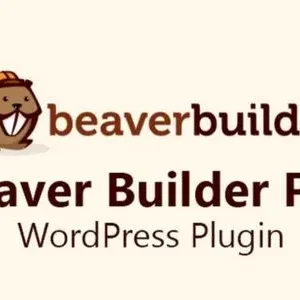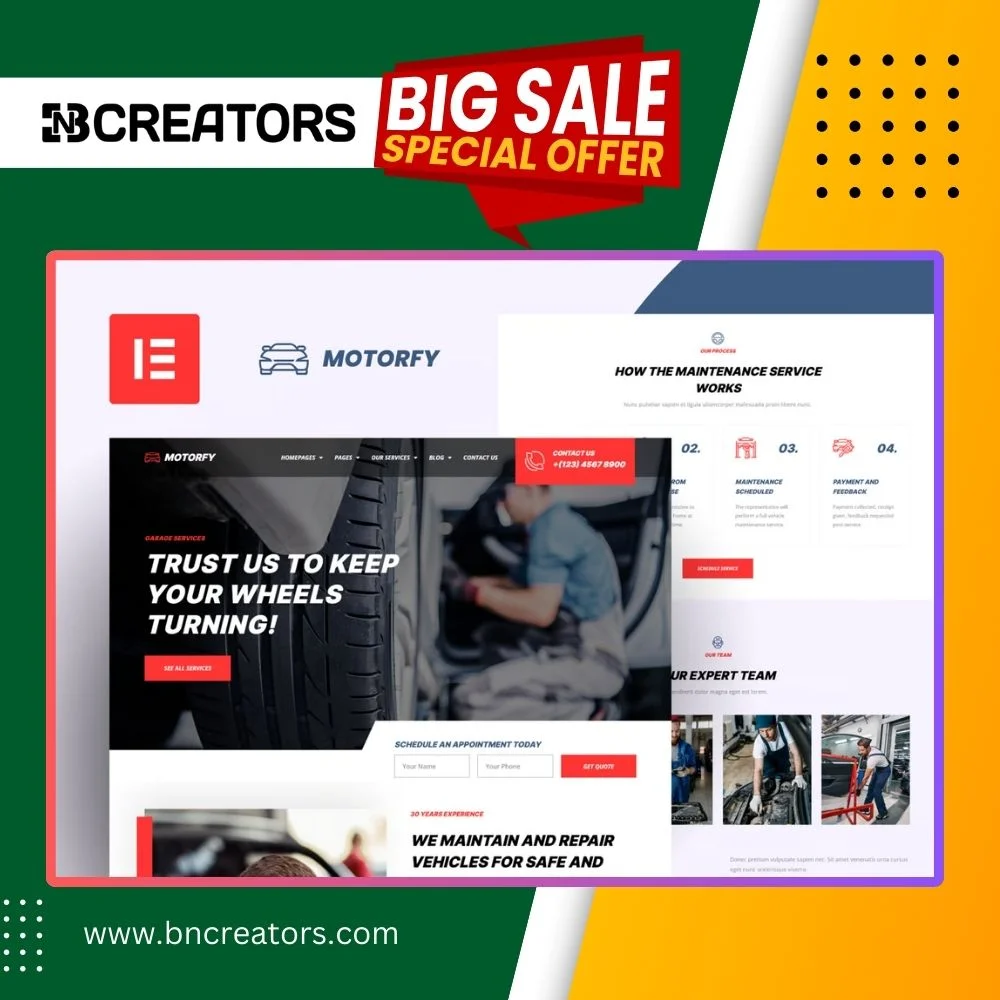Mabera ? Car Services & Repair Elementor Template Kit
Mabera is a modern Elementor Template Kit designed for car service and repair companies. Whether you?re offering maintenance, repair, or other automotive services, this kit helps you create a professional and contemporary online presence. Customization is easy, ensuring your website aligns with your brand effortlessly.
Included Templates
- Home
- About
- Services
- Our Work
- Pricing
- 404 Page
- Features
- Contact Us
- Header
- Footer
Required Plugins
The following plugins are automatically installed with the kit:
- Elementor
- Elementor ? Header, Footer & Blocks
- Image Hover Effects ? Elementor Addon
- MetForm
- JetSticky for Elementor
- PowerPack Lite for Elementor
Key Features
- Contemporary Design: A modern look that showcases professionalism.
- Easy Customization: Fully customizable to suit your brand?s needs.
- Responsive Layout: Looks great on all devices.
- Built for Elementor: Optimized for seamless drag-and-drop design.
How to Use the Mabera Template Kit
Preparation
- Download your kit file from Envato and do not unzip it.
If using Safari, disable the “Open safe files after downloading” option in Preferences.
- Go to Settings > Permalinks and select Post Name.
- Install and activate the Hello Elementor theme under Appearance > Themes.
- Ensure the Elementor and Envato Elements plugins are installed and updated.
Installing the Template Kit
- Navigate to Elements > Installed Kits and click Upload Template Kit Zip.
- Install any required plugins by following the prompts in the orange banner.
- Import the Global Kit Styles first to set up site-wide settings.
- Import each template one at a time in the order listed under Templates > Saved Templates.
Setting Up Pages
- Create a new page under Pages > Add New.
- Click Edit with Elementor.
- Adjust the page settings by clicking the gear icon and selecting:
- Elementor Full Width
- Hide Page Title
- Import templates by clicking the gray folder icon and selecting the desired template under the My Templates tab.
- Set the home page under Settings > Reading, selecting Static Front Page.
Customizing Forms with MetForm
If using Elementor Pro, skip the MetForm installation steps.
- Import the MetForm block templates.
- Open the page template where the form appears and enable the Navigator by right-clicking.
- Locate the MetForm Widget and click Edit Form.
- Choose New and then Edit Form.
- Import your form template by clicking the gray folder icon under My Templates.
- Customize the form, click Update & Close, and save the changes.
Setting Up Global Header and Footer
If using Elementor Pro:
- Customize the header and footer under Templates > Theme Builder.
If using ElementsKit:
- Import the header and footer templates.
- Go to ElementsKit > Header Footer and click Add New.
- Name the header/footer and set Entire Site as the display condition.
- Toggle Activation to On.
- Click Edit Content, import the template, and save.
Why Choose Mabera?
- Tailored for Automotive Services: Perfect for showcasing car services and repairs.
- User-Friendly: No coding skills required.
- Time-Efficient: Pre-built templates speed up website creation.
- Professional Design: Ensure your services appear credible and appealing.
With Mabera, creating a professional website for your car service and repair business has never been easier!