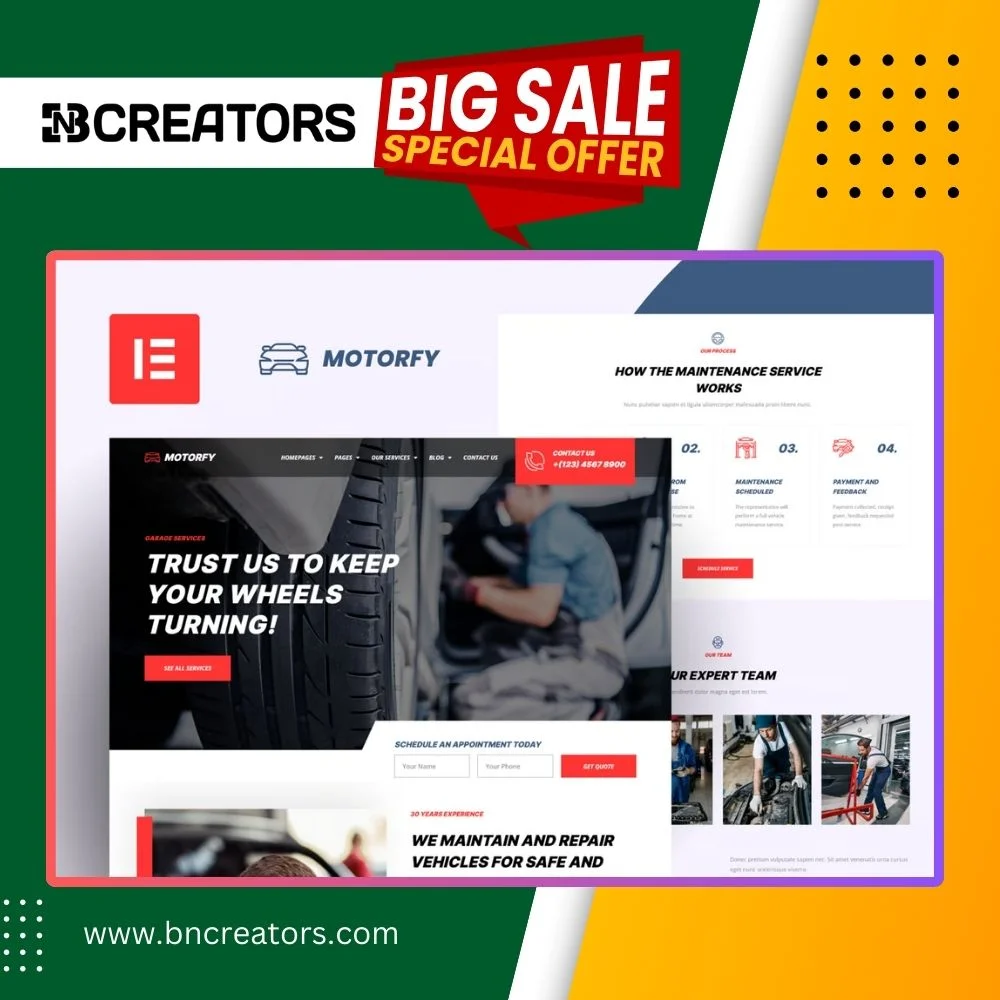Logixtic ? Transportation & Logistics Elementor Template Kit
Logixtic is a sleek and modern Elementor Template Kit, perfect for creating a professional and functional website for businesses like transportation services, logistics, moving companies, cargo, delivery, warehousing, and more.
This kit features 16+ pre-designed Elementor templates, enabling you to build a high-quality website with just a few clicks?no coding required!
Key Features
- No Elementor Pro Required: Uses free plugins for easy setup.
- Modern and Clean Design: A professional aesthetic tailored for logistics businesses.
- Responsive and Retina Ready: Optimized for all devices and high-resolution displays.
- Fully Customizable: Easily adjust elements to match your branding.
- Cross-Browser Compatible: Works seamlessly on Chrome, Firefox, Safari, and Opera.
Templates Included
- Home
- About
- Services
- Service Details
- Pricing
- Team
- FAQ
- Blog
- Single Post
- Contact
- Header 1
- Header 2
- Footer
- MetForm Shipping
- MetForm Contact
- Global Theme Style
Required Plugins
- Elementor
- Jeg Elementor Kit
- MetForm
How to Use the Template Kit
- Install Required Plugins:
- Go to Plugins > Add New in WordPress and activate the Envato Elements plugin.
- Upload the Template Kit:
- Download the kit file but do not unzip it.
- Go to Elements > Installed Kits and click Upload Template Kit. Alternatively, connect your account to import directly.
- Install Requirements:
- Follow the orange banner instructions to activate necessary plugins.
- Import Templates:
- Import the Global Kit Styles first.
- Import one template at a time and find them under Templates > Saved Templates.
- Set Up Pages:
- Create a new page under Pages > Add New and click Edit with Elementor.
- Adjust settings (Elementor Full Width, hide title) and import desired templates via the gray folder icon.
- Customize Headers and Footers:
- If you have Elementor Pro, customize these under Theme Builder.
- For free plugin users, go to Jeg Elementor Kit > Header Template to create and assign headers.
How to Import and Customize MetForms
- Import the MetForm block templates.
- Import the page template containing the form.
- Right-click to open Navigator, locate the MetForm widget, and select Edit Form.
- Choose New, then Edit Form.
- Add the form template from My Templates and customize it as needed.
- Save and update the form on the page.
Why Choose Logixtic?
- User-Friendly: Simplifies the process of building a logistics website.
- High-Quality Design: Clean and professional templates tailored for your niche.
- Time-Saving: Pre-built layouts reduce development time.
- Scalable: Perfect for businesses of all sizes.
Build a modern, functional, and visually appealing website for your logistics business with Logixtic Elementor Template Kit?no coding required!