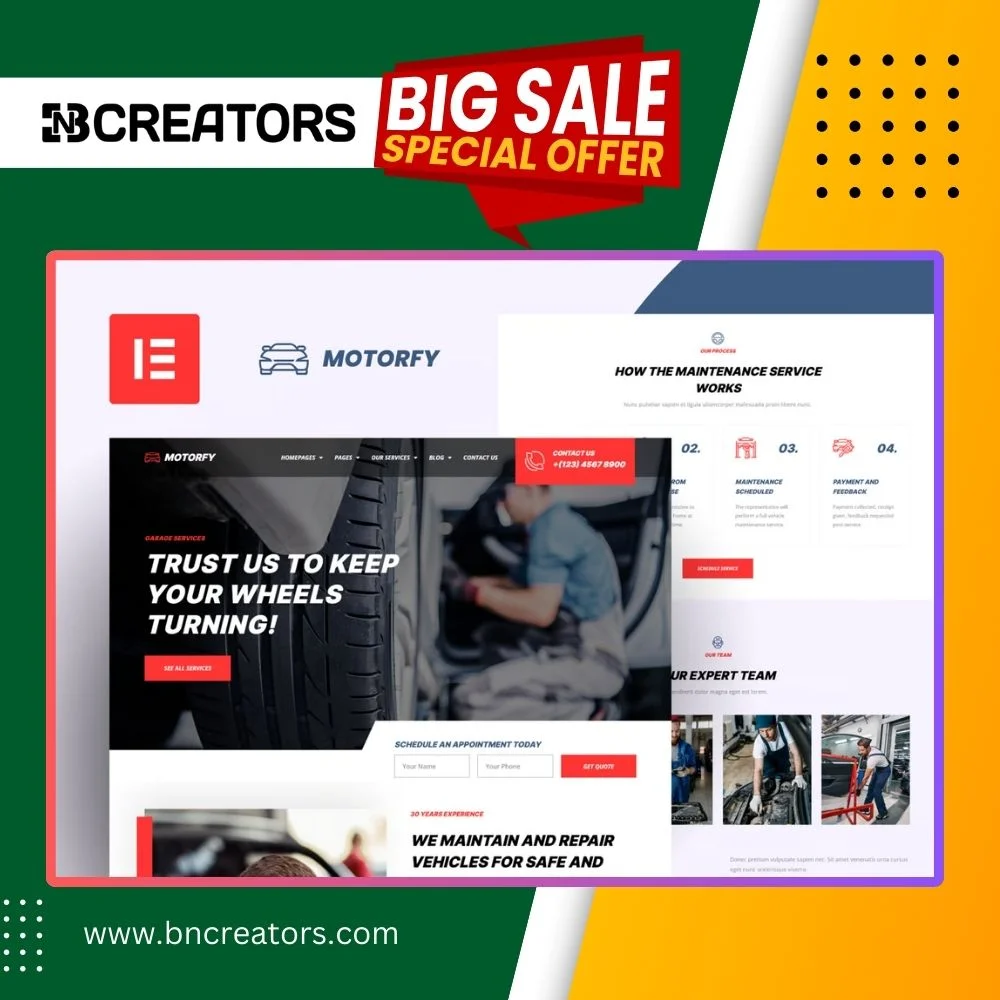laVi – Playful & Stylish Travel Blog Template Kit
laVi is a dynamic and stylish Elementor Template Kit designed for travel bloggers, Instagram travelers, and anyone looking to share their story with flair. Perfect for showcasing your travel adventures, the template offers a wide variety of layouts and pages to help you build a captivating travel blog. All templates and features are optimized to help you convert sales and increase followers.
Key Features
- No-Code Customization: Fully customizable with Elementor’s drag-and-drop builder?no coding required.
- Customizable Fonts & Colors: Easily adjust fonts and colors globally or fine-tune individual elements.
- Modern, Professional Design: A stylish and engaging design that keeps your blog visually appealing.
- Fast Loading: Optimized for performance and fast page loading times.
- Works with Most Themes: Optimized for Hello Elementor but compatible with most Elementor themes.
Included Templates
- 5 Home Layouts: Different options to showcase your content in unique styles.
- About Me Page: Share your story and background with your readers.
- Contact Page: Enable easy communication with your audience.
- Side Menu: Additional navigation for ease of use.
- 404 Page: Customized error page.
- Newsletter Popup: Grow your subscriber base with an eye-catching popup.
- Search Popup: Enhanced search functionality.
- Headers & Footers for Theme Builder: Customize your header and footer.
- Post, Search & Author Archive: Templates for the archive pages.
- 6 Single Post Layouts: Various designs for individual blog posts.
- 3 Archive Templates: Different layouts for your blog archive.
Required Plugins
- Elementor Pro (required for some templates and features, not included).
How to Use Template Kits
- Install and activate the Envato Elements plugin from Plugins > Add New in WordPress.
- Download your kit file and do not unzip it.
- Go to Elements > Installed Kits, and click the Upload Template Kit button.
- Ensure required plugins are installed by clicking Install Requirements.
- Import templates one at a time under Templates > Saved Templates.
- Go to Pages, create a new page, and click Edit with Elementor.
- Import and customize the desired page template from My Templates.
- If using Elementor Pro, you can customize headers and footers using the Theme Builder.
Additional Notes
- Post Content Not Included: You’ll need to add posts to WordPress before post content will appear in templates.
- Post Elements: Customize post queries (e.g., select specific posts, recent posts, or a category).
- Fonts Used:
- Jost
- Spartan
Elevate Your Travel Blog
Create a stunning and stylish travel blog that reflects your unique journey with laVi Template Kit?perfect for travel bloggers ready to share their adventures with the world.