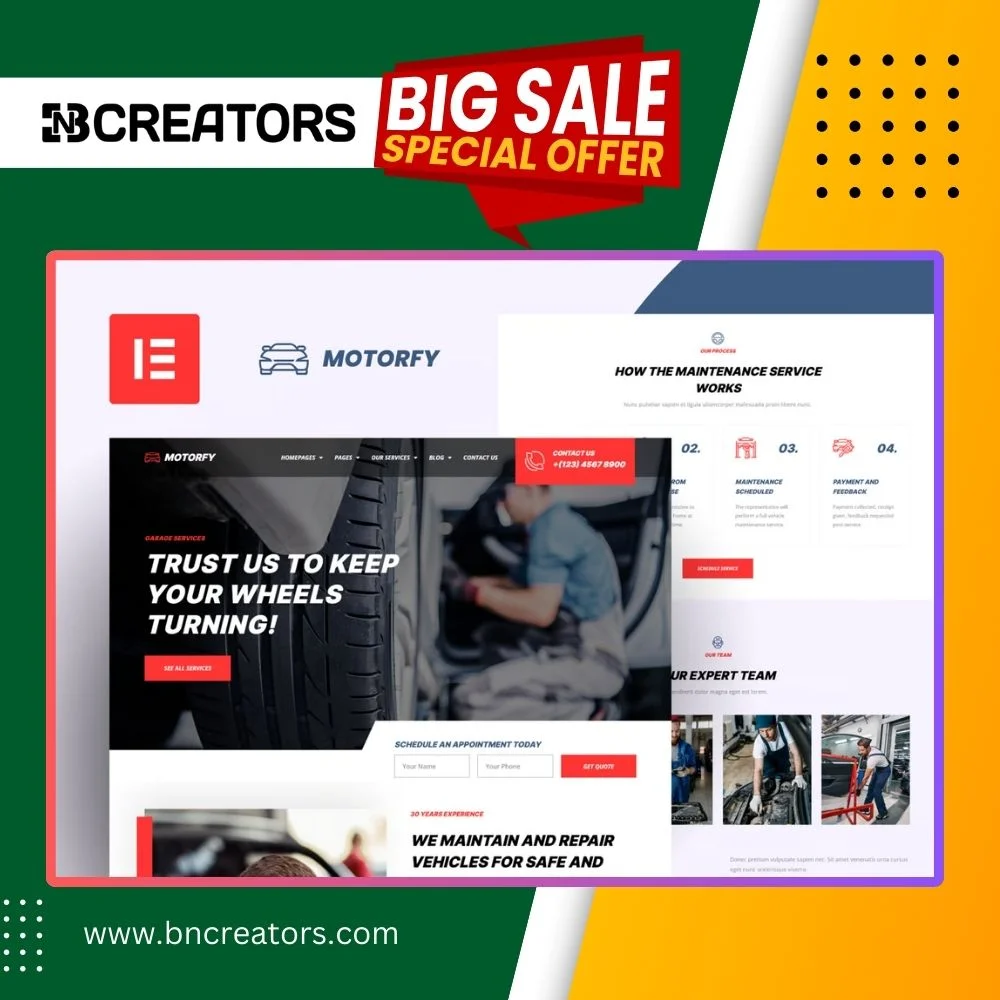Kidsnify – Daycare & Kindergarten Elementor Template Kit
Kidsnify is a beautifully crafted Elementor Template Kit tailored for creating websites for kindergartens, preschools, daycare centers, and child care services. Its sleek and modern design is fully responsive, retina-ready, and perfect for creating a professional online presence. Built with Elementor, Kidsnify makes website customization effortless without requiring any coding knowledge.
Key Features
- No Coding Required: All styles and effects are editable directly within Elementor.
- Customizable Layouts: Includes 10 pre-designed pages and 18 stylish section templates.
- Modern Design: Minimalist style with sleek colors and hues.
- Responsive Layout: Optimized for desktops, laptops, and mobile devices.
- Fluid and Editable: Fully customizable design elements for WordPress widgets.
Templates Included
- Homepage
- About Us
- Classes List
- Class Detail
- Events List
- Event Detail
- Contact
- Our Services
- Pricing Plan
- Teacher
Required Plugins
- Elementor Free: Core plugin for page building.
- Elementor Pro: Required for advanced templates and features (not included).
How to Use Kidsnify Template Kit
- Install the Envato Elements Plugin
- Navigate to Plugins > Add New in WordPress.
- Install and activate the Envato Elements plugin.
- Upload the Template Kit
- Go to Elements > Installed Kits and click Upload Template Kit.
- Alternatively, link your Elements subscription to import templates directly.
- Install Required Plugins
- Click the Install Requirements button to activate plugins.
- Import Templates
- Begin with Global Kit Styles for consistent styling.
- Import other templates individually via Templates > Saved Templates.
- Customize Pages
- Create a new page via Pages > Add New and choose Edit with Elementor.
- Use the My Templates tab to insert the desired page template.
- Header and Footer Customization
- Use Elementor Pro?s Theme Builder to create and customize headers and footers.
Why Choose Kidsnify?
- Ease of Use: Designed for effortless website building.
- Versatility: Perfect for all child-related services.
- Professional Results: Achieve sleek and stylish designs with no coding.
- Responsive and Retina-Ready: Ensures your site looks flawless on all devices.
Additional Support
Create a vibrant, user-friendly website for your childcare or education service with Kidsnify. Its intuitive design and customization options make it a perfect choice for anyone seeking a professional and engaging online presence.