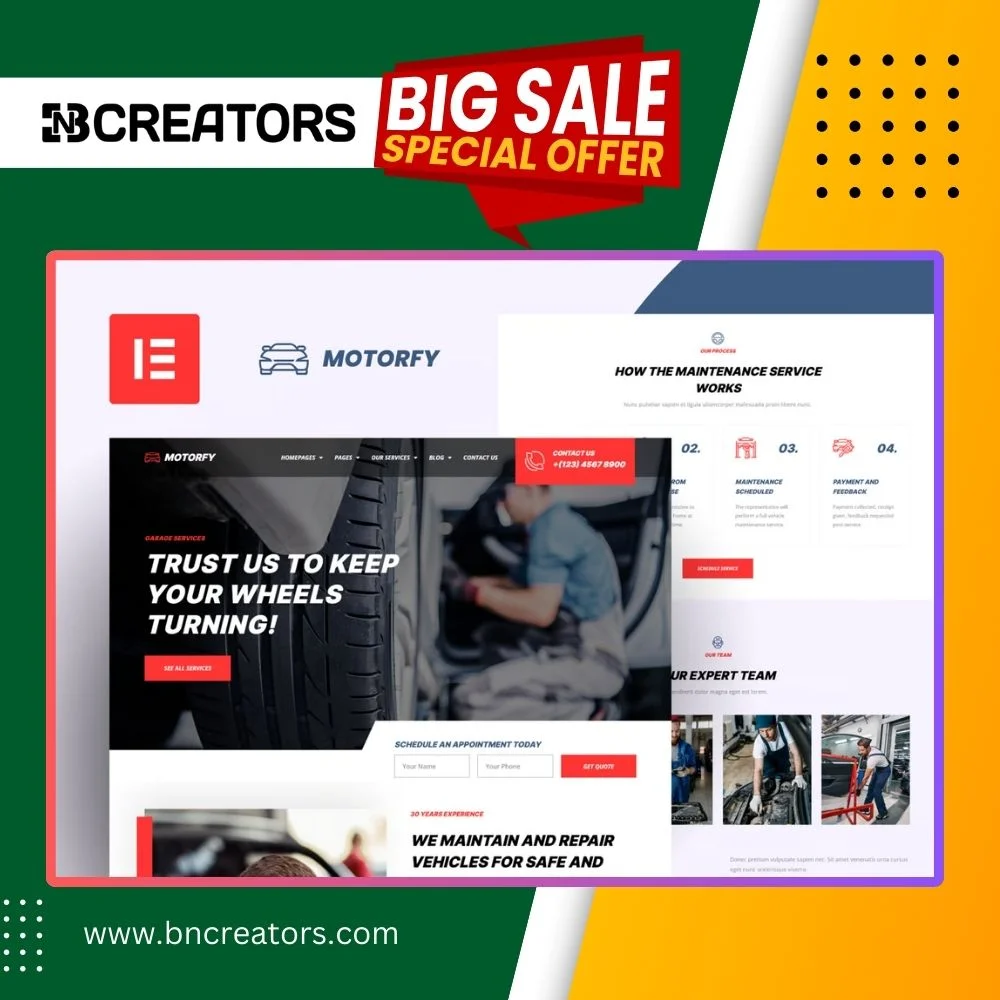iGUE | Podcaster Elementor Template Kit
The iGUE Template Kit is a responsive and versatile solution for creating a professional podcast website with Elementor. Designed with podcasters in mind, this kit is fully compatible with Elementor and allows for easy customization without the need for coding. iGUE?s modern and clean design ensures a seamless user experience on all major devices.
Key Features
- 100% Responsive Design for compatibility across devices
- No coding required?drag and drop customization with Elementor
- Fully tested on major handheld devices
- Designed for the Hello Elementor theme but works with most Elementor-supported themes
Included Templates
- Home
- About Us
- Meet Hosts
- Pricing
- Blog/Episodes (two layouts)
- Single Blog/Episode (two layouts)
- Contact
- Error 404
- Header and Footer
- Metform Contact Form
- Metform Subscribe Form
- Global Style
Required Plugins
- Elementor
- Elementor Header & Footer Builder
- MetForm
- Gum Elementor Addon
How to Use the Template Kit
- Install Required Plugins
- Install and activate the Envato Elements plugin from Plugins > Add New.
- If you use Safari, disable “Open safe files after downloading” in browser preferences.
- Upload Template Kit
- Download the kit file from Envato and do not unzip it.
- Go to Elements > Installed Kits and upload the template kit.
- Click Install Requirements to activate the necessary plugins.
- Set Up Global Styles
- Import the Global Kit Styles to configure site settings.
- Create Pages
- Create a new page under Pages > Add New and click Edit with Elementor.
- Set the page layout to Elementor Full Width and hide the page title.
- Import templates via the My Templates tab and customize them as needed.
- Set Home Page
- Go to Settings > Reading and choose a static front page.
- Customize Headers and Footers
- If you have Elementor Pro, customize headers and footers via Templates > Theme Builder.
- For free users, import and configure headers/footers in the Elementor Header & Footer Builder plugin.
How to Import MetForms
- Import the MetForm block templates.
- Import the page template where the form appears.
- Use the Navigator to locate the MetForm widget and click Edit Form.
- Choose New and click Edit Form.
- Click the Add Template folder icon, navigate to My Templates, and insert your desired MetForm template.
- Customize the form as needed and click Update & Close.
Notes
- Demo images are for demonstration purposes only. You will need to license images from Envato Elements or replace them with your own.
- For further support, visit Elementor > Get Help in your WordPress menu.
iGUE makes it simple to create a professional podcast website, providing you with all the essential features and templates for a modern, user-friendly designed.