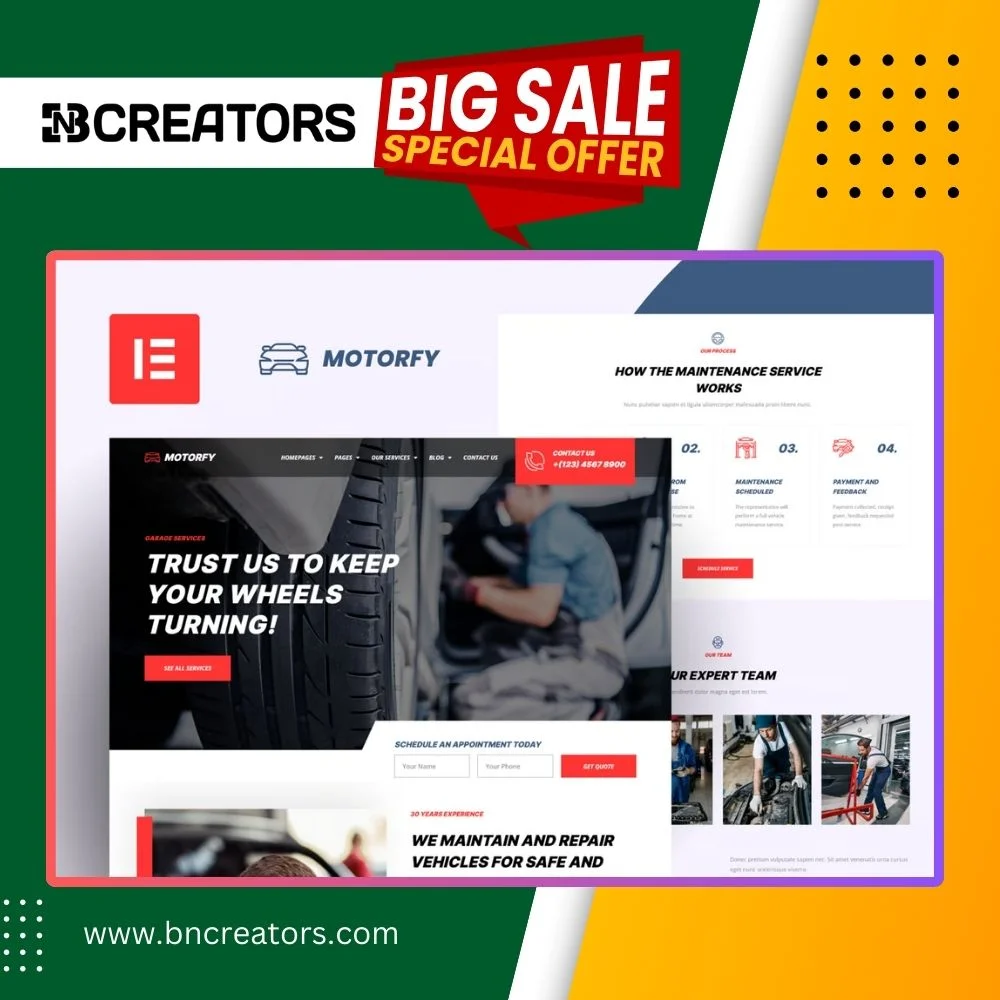Decho – Template Kit for Car Service & Repair Companies
Decho is a professionally crafted Template Kit tailored for Car Service and Repair Companies, Service Providers, and Car Solution Businesses. It features a modern and unique design, offering the ideal online presence for automotive-related businesses. Using the Elementor Page Builder, you can effortlessly customize this kit without any coding skills—just drag, drop, and replace images and text.
Note: Decho is not a standalone WordPress theme. It is a Template Kit designed for use with Elementor. This kit is optimized for the Hello Elementor Theme, but it works seamlessly with most Elementor-supported themes.
Kit Key Features
- Two Unique Home Pages
- Designed for Car Repair & Mechanic Services
- Includes 7+ Pre-Built Pages
- No Coding Knowledge Required
- Fully Functional with the Free Version of Elementor (Pro not required)
- Header & Footer Builder Included
- One-Click Demo Import
- Modern, Clean, and Unique Layout
- Cross-Browser Compatible
- Post Widget and Carousel Slide Box for Creative Sliders
- Fully Responsive and Retina Ready
- Optimized for SEO
Templates Included
- Home 1
- Home 2
- About
- Services
- Team
- Blog
- Single Blog Post
- Contact
- 404 Page
- Header
- Footer
- Global Style
Required Plugins
To use this kit, you need to install the following plugins:
- Themesflat Addons for Elementor
- MetForm
- ElementsKit Lite
How to Install the Template Kit
- Install the Envato Elements Plugin
- Go to Plugins > Add New in WordPress and search for Envato Elements.
- Install and activate the plugin.
- Upload the Template Kit
- Download the kit file (do not unzip).
- Go to Elements > Installed Kits and click the Upload Template Kit button.
- Alternatively, link your Elements subscription and import directly under Elements > Template Kits.
- Install Requirements
- If prompted, click the Install Requirements banner to activate any necessary plugins.
- Import Templates
- Import the Global Kit Styles first.
- Import templates one by one under Templates > Saved Templates.
- Customize Pages
- Go to Pages, create a new page, and click Edit with Elementor.
- In the Elementor builder, click the gear icon to access page settings. Choose Elementor Full Width and hide the page title.
- Click the gray folder icon to access templates and import the desired page.
- Header and Footer Setup
- For users with Elementor Pro, headers and footers can be customized under the Theme Builder.
- Using ElementsKit:
- Go to ElementsKit > Header Footer, and add a new header or footer.
- Select the template from the gray folder icon and customize it as needed.
How to Import and Use Metforms
- Import the MetForm block templates.
- Import the page template where the form appears.
- Use the Navigator to locate the MetForm widget.
- Click Edit Form, choose New, and edit the form in the builder.
- Insert your imported MetForm template, customize it, and save your changes.
Image Licensing
Demo images used in this Template Kit are sourced from Envato Elements. You will need to license these images to use them on your website, or replace them with your own images.
Decho is a hassle-free solution for building a professional and engaging website for car service businesses. Start creating your website today with its easy-to-use and customizable features!