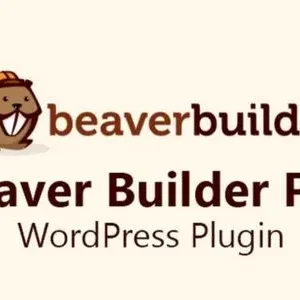BeeParty ? Kids Party Planner Elementor Template Kit
Description:
BeeParty is a bright, cheerful, and beautifully designed Elementor Template Kit created especially for kids? party planners, event organizers, and entertainers. With vibrant colors, playful illustrations, and fun typography, BeeParty sets the perfect tone for showcasing birthday packages, party themes, and magical moments that bring smiles to children and parents alike.
Whether you specialize in birthday parties, baby showers, school events, or themed celebrations, BeeParty provides everything you need to present your services with style and charm ? no coding required.
Features:
-
?? Designed for Kids & Family Events
Whimsical layouts with child-friendly design elements tailored for party and event planning businesses. -
????? 100% Customizable with Elementor
Easily edit every page, section, and widget with Elementor?s drag-and-drop builder. -
?? 10+ Pre-Made Templates
Includes Home, About, Services, Packages, Gallery, Testimonials, FAQ, Blog, Contact, and more. -
?? Colorful & Engaging Visuals
Eye-catching illustrations and joyful color schemes designed to appeal to both kids and parents. -
?? Responsive Design
Fully mobile-optimized for seamless browsing on phones, tablets, and desktops. -
?? Lead Capture Forms Included
Built-in contact and booking forms to help you generate leads and plan events effortlessly. -
? No Elementor Pro Needed
Works perfectly with the free version of Elementor ? budget-friendly and easy to set up. -
?? Photo Gallery Ready
Showcase your past events and party setups in beautifully arranged image grids. -
?? One-Click Import Functionality
Quickly import the entire template kit using the Template Kit Import plugin. -
?? SEO & Speed Optimized
Designed with performance in mind, helping your site load fast and rank well on search engines.
Perfect For:
-
Kids? Party Planners
-
Birthday Party Organizers
-
Family Event Coordinators
-
Children’s Entertainers
-
Clown & Mascot Services
-
Balloon Decor & Face Painting Providers