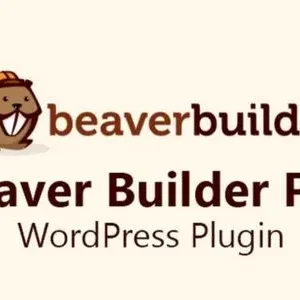Autozone is a premium Elementor Template Kit designed for building professional websites for auto rentals, car dealerships, automotive services, and related businesses. Whether you’re offering car booking services, managing a dealership, or providing vehicle maintenance, this kit enables you to create a high-quality website effortlessly?no coding required!
Key Features
- Modern & Professional Design: Designed with a sleek and contemporary aesthetic.
- Shop Ready Templates: Includes WooCommerce templates for setting up an online shop.
- Fully Responsive Layout: Optimized for all devices, providing a seamless user experience.
- Fast Loading: Performance-optimized for speed and efficiency.
- Fully Customizable: Personalize with ease using Elementor’s drag-and-drop interface.
- No Coding Required: Build pages without any technical expertise.
- Compatible with Most Elementor Themes: Works seamlessly with themes like Hello Elementor.
Included Templates
- Global Kit Styles: Centralized font and color customization.
- Home
- About Us
- Services
- Auto List
- Car Detail
- Team
- Gallery
- Career
- Career Detail
- Testimonial
- FAQ
- Contact
- Coming Soon
- Blog
- Shop / Products
- Shop / Products Detail
- Product Cart
- Product Checkout
- My Account Page
- Single Page (for Theme Builder)
- Single Post (for Theme Builder)
- 404 Error Page
- Search Results Page (for Theme Builder)
- Header (for Theme Builder)
- Footer (for Theme Builder)
Required Plugins
- Elementor
- ElementsKit Lite
- WooCommerce (for shop functionality)
Note: Elementor Pro is required for advanced features such as Theme Builder templates.
How to Install and Use
- Install Plugins:
- Go to Plugins > Add New in WordPress and install the Envato Elements plugin.
- Download Template Kit:
- Download the kit file from Envato and do not unzip it.
- Upload Template Kit:
- Navigate to Elements > Installed Kits and click the Upload Template Kit button.
- Alternatively, connect your Envato subscription for automatic import.
- Install Requirements:
- Look for the orange banner and click Install Requirements to activate the necessary plugins.
- Import Templates:
- Start by importing the Global Kit Styles to set up site-wide fonts and colors.
- Import one template at a time under Templates > Saved Templates.
- Customize Pages:
- Create new pages via Pages > Add New and click Edit with Elementor.
- Choose Elementor Full Width under page settings to hide titles and make pages full-width.
- Use the gray folder icon in Elementor to access and import templates.
- Theme Builder (if using Elementor Pro):
- Edit headers, footers, and other dynamic content via Templates > Theme Builder.
Autozone offers a complete solution for car rental and automotive businesses, enabling you to create a professional and functional website with ease. Its modern design, WooCommerce compatibility, and robust feature set make it a standout choice for your business needs.