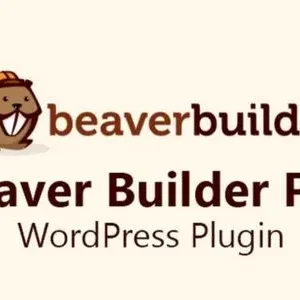Autodrive is a professional Elementor Template Kit designed specifically for creating business websites related to:
- Car Rental
- Limousine Rental
- Transportation Services
- Car or Motorcycle Showrooms
- Car Repair Services
- Car Sales Promotion
With Autodrive, you can effortlessly build a stunning website for your automotive business without any coding skills. This kit includes 20 pre-defined page and section templates and is optimized for use with the Hello Elementor theme but works seamlessly with most Elementor-compatible themes.
Key Features
- No-Code Customization: Drag-and-drop builder with Elementor.
- Global Styling: Customize fonts and colors in one place or fine-tune individual elements.
- Modern & Professional Design: High-quality layouts tailored for automotive businesses.
- Fast-Loading: Optimized for performance and user experience.
- Compatible with Elementor Themes: Works well with most Elementor-friendly themes.
Included Templates
- Global Kit Styles
- Global Header
- Global Footer
- Homepage
- About Us
- Our Cars
- Car Detail
- Book a Car
- Pricing
- Locations
- Testimonials
- Our Team
- FAQ
- Blog
- Single Post
- Archive
- Contact Us
- Coming Soon
- 404 Page
- Popup Banner
Requirements
- Elementor Pro is required for some templates and features (not included).
How to Use Template Kits
- Install the Required Plugin:
Go to Plugins > Add New in WordPress and install the “Envato Elements” plugin. - Upload the Template Kit:
- Download the kit file and do not unzip it.
- Go to Elements > Installed Kits and click the Upload Template Kit button.
- Alternatively, connect your Envato Elements subscription via Connect Account for easy import.
- Install Required Plugins:
Look for the orange banner at the top and click Install Requirements to load necessary plugins. - Import Templates:
- Start with Global Kit Styles for consistent fonts and colors.
- Import one template at a time via Templates > Saved Templates.
- Create a New Page:
- Go to Pages > Add New and click Edit with Elementor.
- In page settings, choose Elementor Full Width layout and hide the page title.
- Customize Templates:
- Use the My Templates tab (accessed via the gray folder icon) to import and edit your chosen pages.
With Autodrive, creating a sleek and functional automotive website has never been easier. Elevate your business?s online presence today!