PoetNote – Elementor Blog Template Kit
PoetNote is a modern, clean, and fully responsive WordPress blog template kit built with Elementor Pro. Ideal for bloggers, creators, and writers, PoetNote is perfect for lifestyle blogs, magazines, and other content-driven websites. Whether you’re focusing on lifestyle, news, or personal stories, PoetNote offers a sleek, user-friendly platform for building a stylish blog or website.
Key Features of PoetNote
- 20+ Page and Block Templates: Comprehensive templates to build your entire site.
- 5 Home Page Layouts: Choose from five different home page designs to match your style.
- 2 Single Post Layouts: Present your individual posts with two different layouts.
- 2 Category Archive Layouts: Display your categories beautifully with custom layouts.
- 100% Fully Responsive: Optimized to look great on all devices, from desktops to mobile phones.
- Social Engagement: Features built-in social sharing options.
- Global Styles Included: Easily manage the overall color and typography scheme of your site.
- SEO-Friendly Design: Designed with search engine optimization best practices in mind.
- No Coding Knowledge Required: Simple drag-and-drop editing with Elementor.
- Header and Footer Builder: Fully customizable headers and footers for your blog or site.
Included Templates
- Home Page: 5 layouts to choose from (1–5)
- Category Layouts: 2 layouts
- Single Post Layouts: 2 layouts
- Blog Posts Layout
- Other Archive (Tag, Date) Layout
- Search Results Layout
- About
- Gallery
- Contact
- 404 Page
- Header
- Footer
- Off-Canvas/Mobile Menu
- Sidebar
Required Plugins
- Elementor
- Elementor Pro (upgrade required for some templates and features)
How to Install PoetNote Template Kit
- Install Envato Elements Plugin
- Go to Plugins > Add New in WordPress, search for Envato Elements, and install it.
- Download and Upload the Kit
- Download the kit (do not unzip it) from Envato Elements.
- Go to Elements > Installed Kits and click “Upload Template Kit” to import.
- Import the Templates
- First, import the Global Kit Styles.
- Then, import each template one at a time, which will be available under Templates > Saved Templates in Elementor.
- Create Pages
- Go to Pages > Add New, then click Edit with Elementor.
- Set Elementor Full Width and hide the page title in the page settings.
- Use the gray folder icon to import your chosen template for editing.
- Customize Header & Footer
- If you have Elementor Pro, you can edit the header and footer through Theme Builder.
How to Set Up Sidebar
- Import Sidebar Block
- Customize your sidebar after importing the block.
- Assign Sidebar to Templates
- Edit the template where the sidebar should appear (e.g., Single Post, Archive page).
- Ensure the Sidebar block is selected in the sidebar area.
Image and Content License
- Content Not Included: The kit does not come with demo content. You will need to create posts in WordPress for content to appear.
- Image Licensing: The demo images used in the kit are from Envato Elements. You can either license these images from Envato Elements or replace them with your own images.
Benefits of PoetNote
- Fully Responsive: Your blog will look stunning on any device.
- Customizable and Easy to Use: No coding knowledge required to make your site your own.
- SEO Optimized: Crafted with SEO best practices to boost your blog’s search engine performance.
- Social Media Integration: Engage your readers easily with built-in social sharing tools.
- Time-Saving: Get a professional-looking website quickly using ready-made templates.
Create your dream blog today with PoetNote—the perfect kit for modern bloggers!