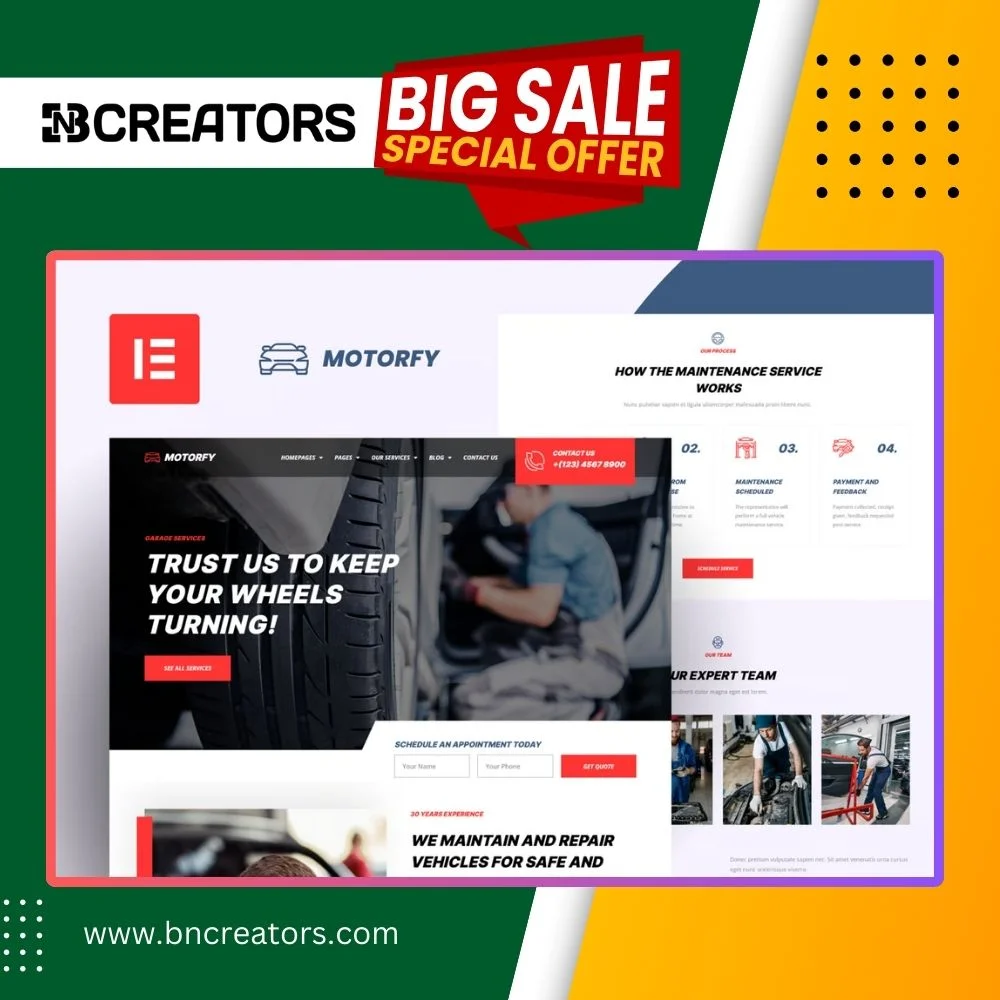MegaFM – Radio Station Elementor Template Kit
MegaFM is a modern, fully responsive Elementor Template Kit designed for creating websites for radio stations, digital media, podcast platforms, streaming services, entertainment sites, and video blogs. With a professional, clean, and elegant design, this template provides a sleek and functional website template that’s easy to customize, and no coding knowledge is required.
Key Features
- No Elementor Pro Required: This kit uses only free plugins, making it easy to set up without any premium upgrades.
- Modern and Classic Design: Combines modern aesthetics with classic functionality for a sleek, professional look.
- 15+ Pre-Built Templates: Ready-to-use templates for all your essential pages.
- Fully Responsive Layout: Optimized for mobile, tablet, and desktop screens.
- Retina Ready: Sharp and high-quality visuals for all devices.
- Cross-Browser Compatibility: Works flawlessly on Chrome, Firefox, Safari, and Opera.
Included Templates
- Home
- About Us
- Programs
- Program Detail
- Music Chart
- News
- Single Post
- 404 Page
- FAQ
- Team
- Contact Us
- Metform – Contact Us Form
- Header
- Footer
- Global Theme Style
Required Plugins
- Elementor (Free version)
- Jeg Elementor Kit
- Elementor – Header, Footer & Blocks
- Metform
How to Install
- Install and activate the Envato Elements plugin from Plugins > Add New in WordPress.
- Do not unzip the downloaded file.
- Go to Elements > Installed Kits and click the Upload Template Kit button.
- Ensure the Install Requirements button is clicked to activate the required plugins.
- Import one template at a time for best results.
- Create a new page, click Edit with Elementor, and select Elementor Full Width and hide the page title.
- Import the desired template from the My Templates tab by clicking the gray folder icon.
How to Import Metforms
- Import the metform block templates.
- Import the page template with the form, then open the Navigator.
- Locate the Metform widget and click Edit Form.
- Create a new form and click Add Template.
- Select the imported metform template, then click Insert.
- Customize and click Update & Close. The form will now appear in the template.
Setting Up Global Header and Footer
- Import the header and footer templates.
- Go to Appearance > Header Footer, click Add New, give it a title, and select Header. Display it on the Entire Site and click Publish.
- Edit with Elementor, then select the imported header template and Update.
- Repeat for the footer template.
Create Your Radio Station Website
With MegaFM, you can easily create a fully functional website for your radio station, podcast platform, or entertainment business. Customize the pre-designed templates to suit your brand and style, and have a professional website ready in no time!