Sedan – Car Rental Elementor Template Kit
Sedan is a modern and clean Elementor Template Kit designed for private transportation services such as bus, shuttle, van, limousine, taxi, and car rentals. Whether you’re running a car hire business or offering shuttle services, this template provides a professional solution to create a beautiful website without the need for any coding. The kit is responsive, fully customizable, and offers a sleek design that ensures a seamless experience for your customers.
Key Features
- 100% Responsive Layout: Designed to look great on all devices, from desktops to mobiles.
- No Coding Required: Easily customizable with Elementor, allowing anyone to create and manage their website.
- Cross Browser Compatibility: Works smoothly on all major browsers such as Chrome, Firefox, Safari, and Opera.
- Free Elementor: The template kit works without needing Elementor Pro.
- Modern and Clean Design: Professional and user-friendly design to showcase your services in style.
- Easy to Customize: Adjust every section to match your brand and business needs.
- SEO Optimized: Built with SEO in mind to help your website rank better in search results.
Included Templates
- Pages
- Home
- About
- Car List
- Car Detail
- Booking Form
- Team
- FAQs
- Testimonials
- Blog
- Single Post
- 404 Page
- Contact
- Forms
- Form Contact: For customer inquiries and feedback.
- Form Booking: For booking requests and reservations.
- Form Newsletter: To collect customer emails for newsletters and updates.
- Global Styles
- Pre-designed global theme styles to maintain consistency across the site.
- Header & Footer
- Customizable header and footer templates for a professional look.
Required Plugins
- Elementor
- ElementsKit Lite
- Elementor – Header, Footer & Blocks
- MetForm
- DethemeKit for Elementor
How to Install and Use the Template Kit
- Install the Envato Elements Plugin
- Go to Plugins > Add New in your WordPress dashboard and install the Envato Elements plugin.
- Upload the Template Kit
- Download the Sedan Template Kit (do not unzip). Go to Elements > Installed Kits and click the Upload Template Kit button.
- Activate Required Plugins
- Click Install Requirements to activate the necessary plugins such as Elementor, MetForm, etc.
- Import Templates
- Start by importing the Global Kit Styles and then proceed to import individual templates one by one for best results. These will be available under Templates > Saved Templates in Elementor.
- Create a New Page
- Go to Pages > Add New, click Edit with Elementor, and set the page settings to Elementor Full Width, while hiding the page title.
- Import & Customize Pages
- Click the gray folder icon to access My Templates, select and import the desired page, and customize it to fit your business.
Setting Up the Header & Footer
- Import Header & Footer Templates
- Go to ElementsKit > Header Footer, select Header, and click Add New. Give it a title, ensure Entire Site is selected, and activate it. Then, import the header template by clicking the gray folder icon.
- Repeat for Footer
- Follow the same process for the footer by selecting Footer in ElementsKit > Header Footer and importing the corresponding footer template.
Why Choose Sedan?
- Tailored for Car & Transportation Services: Perfect for private car rentals, shuttle services, taxis, limousines, and more.
- Easy Setup: Simple to use, with no coding required, thanks to Elementor.
- Responsive & Retina Ready: Provides a seamless experience across all devices and screen sizes.
- Booking Forms Included: Collect bookings directly through the website with integrated forms.
- Professional Design: Clean, modern, and user-friendly layout to attract customers and build credibility.
Sedan makes it easy to create a professional and functional website for your car rental or transportation service, all without needing advanced technical skills.