Riderhood – Motorcycle Club Elementor Template Kit
Riderhood is a stylish and modern Elementor Template Kit, perfect for creating a professional WordPress-based website for motorcycle clubs, motorbike enthusiasts, riding events, sports clubs, or related automotive organizations. Its clean design, 100% responsive layout, and retina-ready templates make it an excellent choice for showcasing your club or events with ease. No coding knowledge is required, thanks to the intuitive Elementor Page Builder.
Key Features
- No Coding Required: Built with Elementor for drag-and-drop editing.
- Fully Responsive: Optimized for all screen sizes, from desktops to smartphones.
- 13+ Ready-to-Use Templates: Quickly create a professional website with pre-designed pages and sections.
- Retina Ready: Ensures high-quality visuals on modern devices.
- Cross-Browser Compatibility: Works seamlessly on Chrome, Firefox, Safari, and Opera.
Included Templates
- Pages
- Home
- About Club
- Events
- Gallery
- FAQ
- Blog
- Single Post
- Contact
- 404 Page
- Special Features
- Header Template
- Footer Template
- Global Theme Style
- Forms
- MetForm Contact
Required Plugins
The following plugins are required and will be automatically installed with the kit:
- Elementor
- Jeg Elementor Kit
- MetForm
How to Install the Template Kit
- Install the Envato Elements Plugin
- Navigate to Plugins > Add New in WordPress and activate the Envato Elements plugin.
- Upload the Kit
- Download the Riderhood kit file (do not unzip it).
- Go to Elements > Installed Kits and click Upload Template Kit to import the file.
- Install Required Plugins
- Click the Install Requirements button to activate the necessary plugins.
- Import Templates
- Start with Global Kit Styles.
- Import templates individually via Templates > Saved Templates in Elementor.
- Customize Your Pages
- Create new pages in WordPress and edit them using Elementor.
- Use the My Templates tab to import and modify templates as needed.
- Set Up Header and Footer
- Navigate to Jeg Elementor Kit > Header Template and create a new header.
- Add conditions (e.g., apply to the entire site) and insert the header template from My Templates.
How to Use MetForms
- Import the required MetForm block templates.
- Open the page where the form appears and enable the Navigator by right-clicking.
- Locate the MetForm widget and click Edit Form.
- Select New Form, then Edit Form.
- Use the Add Template icon to access My Templates and insert the desired MetForm template.
- Customize the form and click Update & Close.
Why Choose Riderhood?
- Specialized for Motorcycle Clubs: Includes pages and sections tailored to biking enthusiasts and events.
- Easy Setup: Build your website in minutes without touching a single line of code.
- Professional Design: Showcase your club or events with sleek and modern visuals.
- Affordable Solution: Save time and money by using pre-made templates.
Support & Documentation
For detailed instructions, visit the Envato Elements Guide. For further assistance, use the Elementor Get Help menu option in WordPress.
Elevate your motorcycle club’s online presence effortlessly with Riderhood – Motorcycle Club Elementor Template Kit!