Motocare – Car Modification Elementor Template Kit
Motocare is an Elementor template kit designed to help you set up a sleek and professional website for your car modification service. With no coding required, you can easily customize the site using Elementor’s drag-and-drop visual builder. Whether you’re showcasing customizations, services, or pricing, Motocare provides everything you need to create a modern online presence for your car modification business.
Why Choose Motocare?
- True No-Code Customization
- Use Elementor’s drag-and-drop builder to customize your site without needing any coding knowledge. Easily modify fonts, colors, and layout.
- Fast-Loading & Professional Design
- The design is optimized for fast loading and provides a modern, professional look that will impress your clients.
- Mobile-Friendly
- The template kit is fully responsive, ensuring your website looks great on any device.
- Works with Most Elementor Themes
- Motocare is compatible with most Elementor themes, making it easy to integrate into your existing setup.
- Pre-built Templates
- Save time by using pre-designed pages that you can easily customize. These include Home, About Us, Services, Pricing, and more.
Included Templates
- Home
- About Us
- Team
- Services
- Pricing 1
- Pricing 2
- Blog
- FAQs
- Gallery
- 404
- Contact Us
Font Used
- Russo One
- Roboto
Required Plugins
- Elementor
- ElementsKit Lite
- Metform
- Header, Footer & Blocks Template
How to Install the Template Kit
- Install the Envato Elements Plugin
- Go to Plugins > Add New in WordPress and install the Envato Elements plugin.
- Upload the Template Kit
- Download your kit file (do not unzip it), then go to Elements > Installed Kits and click Upload Template Kit.
- Import Templates
- Import the templates one at a time for better customization. Start by importing the Global Kit Styles, then proceed to the individual templates stored under Templates > Saved Templates.
- Customize Pages
- Go to Pages > Add New, click Edit with Elementor, and select the page template you’d like to customize. Ensure you hide the page title and set the page to full width.
How to Import Metforms
- Import Metform Templates
- Import the Metform block templates, and then import the page template where the form will appear.
- Edit Form
- Right-click the page to open the Navigator, find the Metform widget, and click Edit Form. Choose New and customize your form, then click Insert.
- Finalize Form
- After editing, click Update & Close. The form will appear in the template once saved.
Setting Up Global Header and Footer
- Import Header and Footer
- Go to Appearance > Header Footer, click Add New, title it, and select Header. Display it across the entire site and click Publish.
- Customize with Elementor
- Edit the header with Elementor, import the header template, and click Update. Repeat for the footer.
Benefits
- No Coding Required: Customize your site effortlessly with the drag-and-drop Elementor builder.
- Pre-built Templates: Quickly set up essential pages like Home, Services, and Pricing with ready-made templates.
- Responsive Design: Your website will look fantastic on all devices.
- Fast-Loading: Optimized for performance to ensure your site loads quickly.
Motocare offers everything you need to build a beautiful and functional website for your car modification business. Get started today and create a professional online presence!