Mechamax – Car Repair & Auto Services Elementor Template Kit
Mechamax is a professionally designed Elementor Template Kit tailored for mechanics, automotive businesses, vehicle services, auto parts shops, and car tuning companies. With its sleek, modern, and clean design, this kit allows you to create a fully responsive website without requiring any coding knowledge.
Features
- No Elementor Pro Required: Designed for use with the free Elementor plugin.
- Unique and Clean Design: Crafted for modern automotive businesses.
- 12 Ready-to-Use Pages: Comprehensive coverage of essential pages.
- 15 Stunning Templates: Easy to customize and implement.
- Responsive Layout: Fully optimized for mobile and desktop devices.
- Cross-Browser Compatibility: Works seamlessly on Chrome, Firefox, Safari, and Opera.
Included Templates
- Global Theme Style
- Home
- About
- Services
- Single Service
- FAQs
- Pricing
- Team
- Testimonial
- Blog
- Single Post
- Contact
- 404 Page
- Header
- Header Offcanvas
- Footer
Required Plugins
To maximize the functionality of this template kit, the following plugins are included:
- Elementor
- ElementsKit Lite
- Elementor – Header, Footer & Blocks
- WPForms Lite
- DethemeKit for Elementor
How to Install the Mechamax Template Kit
- Install the Envato Elements Plugin:
- Navigate to Plugins > Add New in WordPress.
- Install and activate the Envato Elements plugin.
- Upload the Template Kit:
- Download the template kit file (do not unzip it).
- Go to Elements > Installed Kits and click Upload Template Kit.
- Install Required Plugins:
- Follow the prompts to install all required plugins from the orange banner at the top.
- Import Templates:
- Start by importing the Global Kit Styles.
- Import templates one by one via Templates > Saved Templates.
- Create Pages:
- Go to Pages > Add New and create a new page.
- Click Edit with Elementor.
- In the lower-left settings menu (gear icon):
- Choose Elementor Full Width as the page layout.
- Hide the page title.
- Use the My Templates tab (gray folder icon) to import and customize the desired page templates.
Setting Up the Header and Footer with ElementsKit
- Import Header and Footer Templates:
- Navigate to ElementsKit > Header Footer.
- Click Add New and select Header.
- Assign a title, set it to apply to the Entire Site, and toggle Activation to On.
- Edit the Header:
- Click Edit Content.
- Use the gray folder icon to import the header template.
- Save your changes.
- Repeat for Footer:
- Follow the same steps to set up the footer template.
Why Choose Mechamax?
- User-Friendly: Perfect for beginners and professionals alike.
- Time-Saving: Ready-made templates reduce design time.
- Professional Look: Showcase your services with a polished, professional website.
- Customizable: Easily adapt to match your business’s branding.
With Mechamax, you can quickly and effortlessly build a stunning website for your car repair and auto services business!