Jetrans – Logistics & Transportation Elementor Template Kit is a fully responsive, modern design specifically tailored for transportation, logistics, cargo, trucking, and small freight businesses. The kit is easy to customize and comes with 16+ professionally designed templates to build your website with just a few clicks.
Key Features:
- Modern & Clean Design: A sleek, minimalist layout that focuses on the content and enhances the user experience.
- Fully Responsive Layout: The templates are designed to work perfectly on any screen size, from mobile phones to desktops.
- Retina Ready: High-quality visuals that appear sharp on all devices.
- Fully Customizable: Use Elementor’s drag-and-drop features to tailor the site to your needs without any coding.
- Cross-Browser Compatibility: Works seamlessly across all major browsers including Chrome, Firefox, Safari, and Opera.
Included Templates:
- Home Two
- Home One
- About Us
- Contact
- Services
- Service Detail
- Blog
- Single Blog
- FAQ
- Team
- 404
- Header
- Footer
- Metform Quote
- Metform Contact
Required Plugins:
- Elementor
- ElementsKit Lite
- Essential Addons for Elementor
- JetSticky For Elementor
- MetForm
- Jeg Elementor Kit
How to Install:
- Install the “Envato Elements” Plugin: Go to Plugins > Add New in WordPress, then install and activate the plugin.
- Import Template Kit: Do not unzip the template kit. Upload it under Elements > Installed Kits and click the Import Kit button.
- Activate Required Plugins: Click the Install Requirements button to activate all necessary plugins.
- Import One Template at a Time: For best results, import one template at a time.
How to Import Metform Custom Forms:
- Import the metform block templates.
- Import the template with the form, then edit it in Elementor.
- Locate the Metform widget in the column and click Edit Form.
- Select New, leave blank selected, then click Edit Form.
- Click Add Template, select your imported Metform template, and click Insert.
- Click Update to save the changes.
Demo Images:
This template uses demo images from Envato Elements, which will need to be licensed for use or substituted with your own images. Here are some example images:
For more details on licensing, you can visit Envato Elements.
Jetrans offers a powerful, flexible solution for building a logistics and transportation website with minimal effort, featuring a modern design and easy-to-use Elementor templates. Perfect for businesses looking for a professional and responsive online presence.