Carjo – Auto Services & Car Repair Elementor Template Kit
Carjo is a dedicated Elementor Template Kit designed to help you create websites for auto services and car repair businesses efficiently. With its clean and functional layout, this kit ensures a seamless and professional user experience, leveraging the Elementor Page Builder plugin for WordPress.
Key Features
- Specifically tailored for auto services and car repair businesses.
- Optimized for the Hello Elementor theme but compatible with most Elementor-supported themes.
- Includes a variety of essential templates for a comprehensive website.
- Supports no-code customization with Elementor’s drag-and-drop builder.
Templates Included
- Home
- About
- Service
- Service Detail
- Our Team
- FAQ
- Help & Support
- Blog
- Single Post
- Contact
Required Plugins (Installed with Kit)
- Elementor
- Elementor Header & Footer Builder
- Contact Form 7
- Image Hover Effects – Elementor Addon
- PowerPack Lite for Elementor
How to Install and Use the Template Kit
- Install Necessary Plugins
- Go to Plugins > Add New in WordPress and install the Envato Elements plugin.
- Activate the plugin.
- Download and Upload Kit
- Download the Carjo kit file from Envato and do not unzip it.
- Navigate to Elements > Installed Kits and click Upload Template Kit.
- Activate Plugins
- Check for an orange banner at the top and click Install Requirements to activate the necessary plugins.
- Import Templates
- Import Global Kit Styles first.
- Import individual templates one by one from Templates > Saved Templates in Elementor.
- Create Pages
- Go to Pages > Add New and edit with Elementor.
- Adjust settings (gear icon) to Elementor Full Width and hide the page title.
- Use the gray folder icon to import and customize the desired templates.
- Customize Header & Footer (If Elementor Pro is Installed)
- Go to Templates > Theme Builder.
- Import header and footer templates and make necessary edits.
- Header & Footer Setup with Header Footer Builder Plugin
- Navigate to Appearance > Header Footer.
- Add a new header/footer, assign it to the entire site, and edit with Elementor.
For detailed instructions, refer to the Envato Elements Guide.
Build a modern, fully responsive, and professional website for your auto service business with Carjo Elementor Template Kit today!