The Car Care template kit is a modern and clean layout collection designed for WordPress websites built with the Elementor Page Builder plugin. Ideal for automotive, transportation, and related businesses, this kit allows you to create a professional-looking site with ease.
Features
- Modern & Clean Design: Attractive and professional layouts tailored for car service and repair.
- 10 Ready-to-Use Templates: Pre-designed pages to streamline your website development.
- Fully Responsive: Ensures seamless performance on all devices.
- Easy Customization: Adjust elements effortlessly with Elementor.
- Elementor Pro Theme Builder Support: Customize headers, footers, and more (Pro upgrade required for some features).
Templates Included
- Header (Elementor Pro Theme Builder)
- Footer (Elementor Pro Theme Builder)
- Home
- About
- Services
- Single Service
- Blog
- Single Post
- FAQ
- Contact
Installation Instructions
- Install the Envato Elements Plugin
- Go to Plugins > Add New in WordPress.
- Search for Envato Elements, install, and activate it.
- Upload the Template Kit
- Download the kit file and do not unzip.
- Navigate to Elements > Installed Kits, then click Upload Template Kit.
- Install Requirements
- Click the orange banner at the top to install any required plugins.
- Import Templates
- Import the Global Kit Styles first.
- Import individual templates one at a time from Templates > Saved Templates.
- Set Up Pages
- Go to Pages, create a new page, and click Edit with Elementor.
- Open the settings gear icon, choose Elementor Full Width, and hide the page title.
- Use the gray folder icon to access My Templates and import the desired page templates.
Additional Notes
- To customize headers and footers, use Elementor Pro Theme Builder.
- The Elementor Pro upgrade is required for some templates and advanced features (not included).
Car Care – Car Service & Repair Template Kit is an excellent choice for automotive businesses looking for a professional and polished online presence without requiring coding skills.